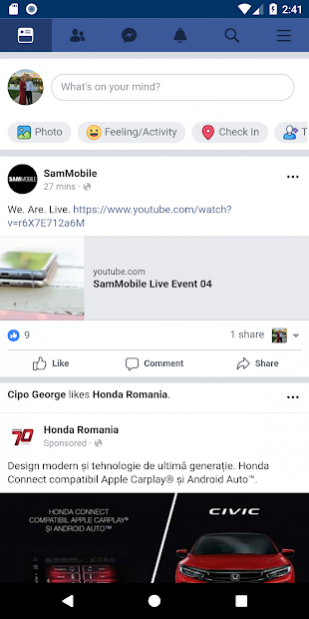FaceAtom 1.0.4
Paid Version
Publisher Description
FaceAtom is free of spyware, lite, customizable.
What makes the application awesome:
* TOR support
* Notification
* Show notification images
* Add current URL to home screen
* Block sponsored posts on News Feed (fixed)
* Dark look
* Copy currently viewed URL
* Possibility to change text size (text scale)
* Start with the most recent posts
* Confirm exiting the app
* Better update checking (more info, clickable)
* Notifications fully functional
* App checks for its updates
* Mobile Messenger integration. Drawer shortcut to messages opens mobile Messenger now (as well as a launcher shortcut and a message notification) - Facebook decided to disable messages tab soon
* Offline mode - When there is no network load pages from a database. It's not perfect and doesn't work for a dynamically loaded content automatically... but it may be useful!
* Message notifications (it's awesome!)
* Fullscreen video playback support (immersive mode)
* Hide news feed (to avoid sidetracking / procrastination)
* Hide sponsored posts & ads (beta)
* Hide people you may know
* Zero support (free mobile data transfer, GSM dependant)
* Quick Start Guide on app first run (learn the gestures)
* Modern design (Material)
* Always in your language
* No extra permissions (INTERNET only)
About FaceAtom
FaceAtom is a paid app for Android published in the Chat & Instant Messaging list of apps, part of Communications.
The company that develops FaceAtom is Petraru Alexandru. The latest version released by its developer is 1.0.4.
To install FaceAtom on your Android device, just click the green Continue To App button above to start the installation process. The app is listed on our website since 2019-03-25 and was downloaded 16 times. We have already checked if the download link is safe, however for your own protection we recommend that you scan the downloaded app with your antivirus. Your antivirus may detect the FaceAtom as malware as malware if the download link to com.petraru.android.facebook is broken.
How to install FaceAtom on your Android device:
- Click on the Continue To App button on our website. This will redirect you to Google Play.
- Once the FaceAtom is shown in the Google Play listing of your Android device, you can start its download and installation. Tap on the Install button located below the search bar and to the right of the app icon.
- A pop-up window with the permissions required by FaceAtom will be shown. Click on Accept to continue the process.
- FaceAtom will be downloaded onto your device, displaying a progress. Once the download completes, the installation will start and you'll get a notification after the installation is finished.